What is Tally on Cloud?
Understand Tally on Cloud with an example. Your Business is expanding in 3 Dimensions. With every expansion comes the task of how your accounts will be maintained. Suppose you are opening 5 Branches across Qatar. What would you prefer?


5 branches
5 Accounts Teams
5 Tally ERPs


5 Branches
1 Accounts Team
1 Tally ERP


5 Branches
5 Accounts Teams
1 centralised Tally ERP, accessible to all
If your answer is C, then our answer is Tally on Cloud.
Tally Cloud
10 GB RAM
QAR 300/m
- 10 GB RAM
- 1 Core Processor
- 40 GB SSD
- Automated Cloud Backup
- 5 RDP User License
- Server Level Security
- Accessible through RDP
- IP Restriction Enabled
- Windows OS 2014/2016/2019
Tally Cloud
20 GB RAM
QAR 450/m
- 20 GB RAM
- 2 Core Processor
- 200 GB SSD
- Automated Cloud Backup
- 5 RDP User License
- Server Level Security
- Accessible through RDP
- IP Restriction Enabled
- Windows OS 2014/2016/2019
Tally Cloud
40 GB RAM
QAR 700/m
- 40 GB RAM
- 4 Core Processor
- 400 GB SSD
- Automated Cloud Backup
- 10 RDP User License
- Server Level Security
- Accessible through RDP
- IP Restriction Enabled
- Windows OS 2014/2016/2019
* This price does not include Tally License. You need to bring your own Tally License in order to run it on the cloud.
* Additional RDP User License@ QAR 300/per month
Tally vs Tally on Cloud
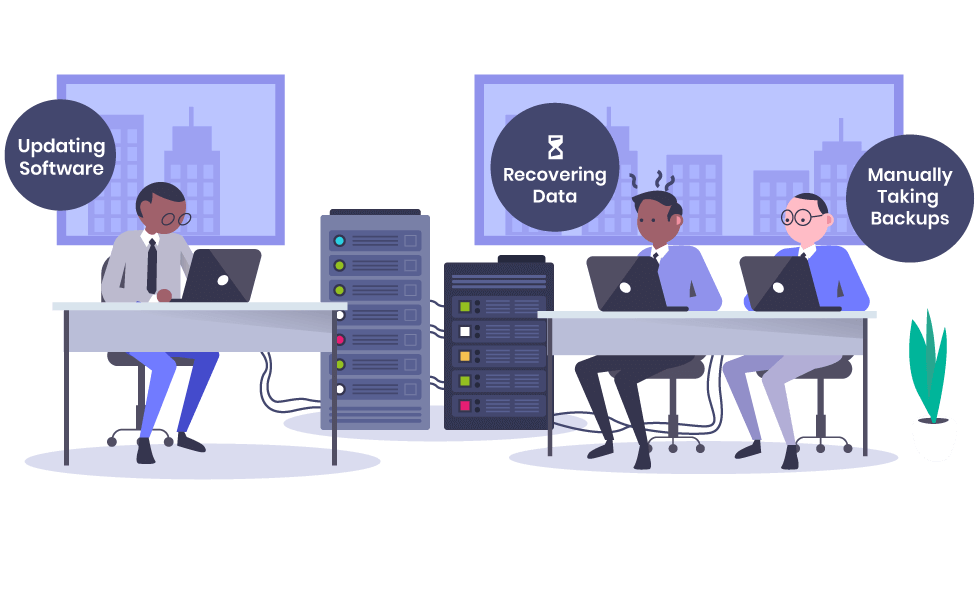
How you are working currently
- Tally installation required on each device.
- Manual Backups.
- Multiple Tally Licences required for multiple offices.
- Work from Office premises.
- Data recovery takes time.
- Additional software required for Data protection Against Viruses, Malware & Ransomware.
- No Realtime data sync.
- Tally computers are interconnected in one location by using a single network either through LAN Cables or a Wifi.
- Tally software needs to be updated manually on each device.

How you can work with Tally on Cloud
- No installation required all devices can access Tally online.
- Automated Backups.
- Single Tally Licence required for multiple offices.
- Work from Anywhere, Any device.
- Data recovered instantly from the nearest backup point.
- Inbuilt Data protection Against Viruses, Malware & Ransomware.
- Real-time data sync.
- Any computer, any mobile device can access tally through the Internet across multiple locations.
- Software update required only on the server.
Why Tally on Cloud?
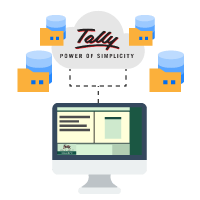
No Backup
Worries
Fully customizable automated backups at regular intervals reduces your burden of maintaining backups

100% Protection from
Malware & Virus Attacks
Our Cloud has updated firewalls/IDS applications to detect and block unauthorised intrusions.

Massive Savings on Tally
License Fee
There is only one centralized tally for all your offices, no separate tally licenses are required.
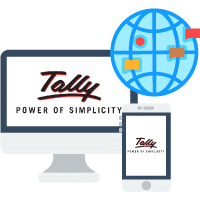
Accessible on all
devices worldwide
The tally is on cloud, hence, it can be accessed from multiple devices across the world at the same time.
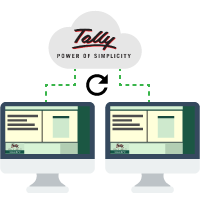
Real Time
Work Syncing
Tally Cloud facilitates real-time syncing of entries done by team members sitting at different locations.

IP Restriction
Enabled
You can allow certain IPs from which the Tally can be accessible, this would prevent the access of Tally from Unknown network.

Compatible for
all versions
Whether you are using Tally ERP 6.x or Tally ERP 9, our Cloud is compatible for all your Tally versions.

No Hardware
Required
You do not need to maintain servers at your offices to store data.
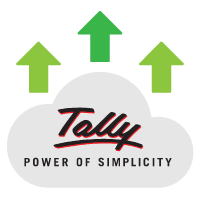
Guaranteed
Cloud Uptime
Al Asna Trading guarantees 99.9% uptime to ensure that your Tally works seamlessly without any interruptions.

